- Getting Started
- Code Review
- Platforms
- Configuration
- CI integrations
- Web Projects
- Developer Tools
- Get Notified
- API
Tagging Runs
Screenshotbot runs can be tagged with user-defined strings.
Tags are indexed, which means it can be used to look up runs. This can be useful for building internal tooling that links into previous runs.
Tags are also displayed along side the run, which can make it helpful for your team to identify runs.
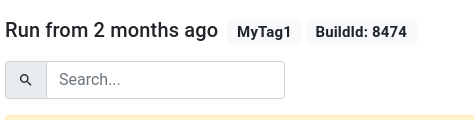
Creating tags
To tag a run all you need to do is pass the tag (or list of tags) to the --tags argument on the command line tool. For instance, to tag a run with an internal build ID you might have something like:
~/screenshotbot/recorder ... --tags $BUILD_ID
Linking to tagged runs
From your internal tooling you can link to tagged runs with the following URL: https://screenshotbot.io/runs/by-tag/{tag}.
If multiple runs have the same tag, you will be shown a list of runs. If exactly one run has the tag (the most common use-case), we will redirect you to the run.